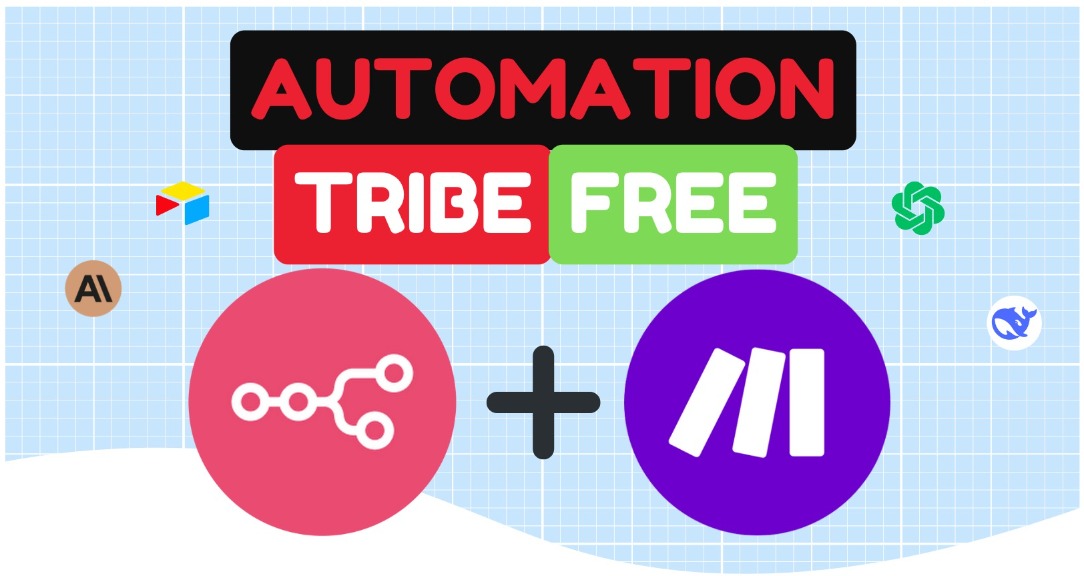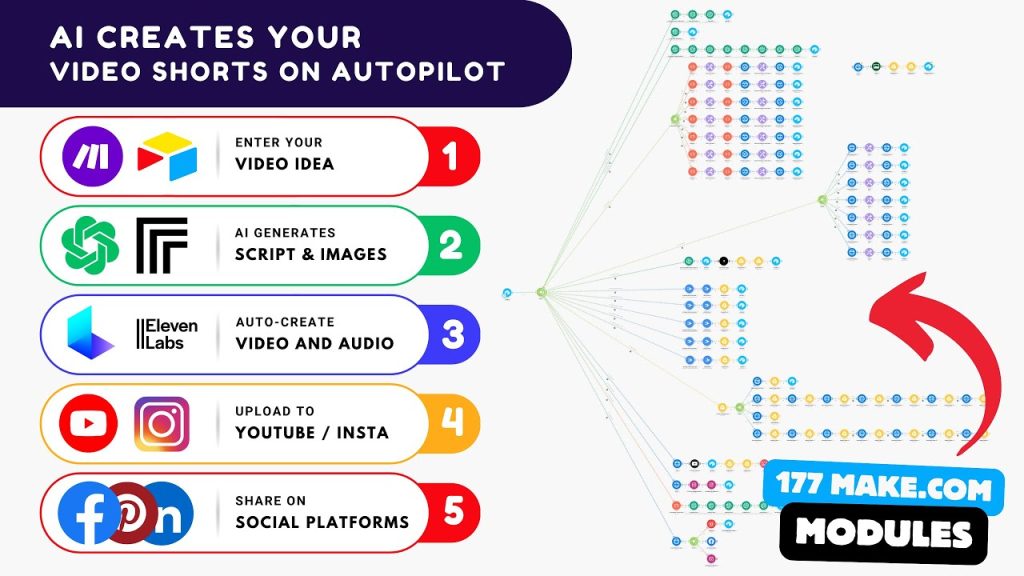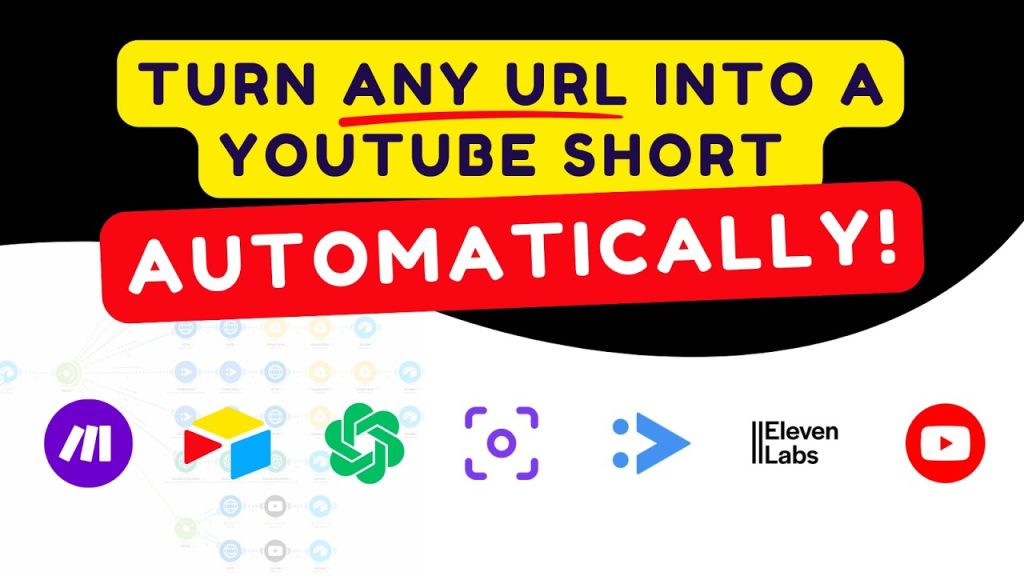In today’s fast-paced digital world, mastering autonomous workflow is essential to increase productivity and reduce manual effort. Automation technology, powered by AI tools and streamlined by platforms like Make.com and Airtable, enables anyone to automate tasks effectively. In this comprehensive tutorial, we delve into techniques combining a powerful Chrome extension, ideogram-based creative automation, and smart image generation to revolutionize your workflows.
Whether you are a designer, developer, or productivity enthusiast, automating workflows with tools like OpenAI Vision and GPT-4 Vision can save you countless hours. We’ll explore how to generate images automatically, use automation tribe resources, and integrate Google Drive automation to keep your assets organized seamlessly.
Why Choose Autonomous Workflow Automation?
Automation reduces tedious manual tasks and errors while enhancing efficiency. By leveraging AI creative workflows, such as those enabled by Ideogram tutorials and Airtable automations, you can create a robust system that frees you to focus on creativity and strategy instead of repetitive work.
With the rise of AI design tools and chrome developer innovations, the possibilities for automating workflows have never been greater. Imagine generating AI images on demand, automating image generation pipelines, and managing data with Make.com automations, all integrated effortlessly.
Step-by-Step Guide: Automate Image Generation Using a Chrome Extension and Automation Tools
Let’s walk through a practical example that combines the power of a Chrome extension, Ideogram, and Make.com for a comprehensive image automation process.
First, setting up the Chrome extension is crucial for interacting directly with your browser’s capabilities, enhancing your automation toolkit’s flexibility. Next, Airtable serves as the database backend that tracks your image generation requests and results.
Make.com’s tutorial guides you through configuring modules that connect Airtable to Ideogram API, making AI-powered image generation fully automated. This integration supports creative automation and ensures the smooth generation of images based on your prompts.
Our included Skool Automation Tribe community offers exclusive access to blueprints and resources to optimize your workflows further.
This image above demonstrates the kind of creative output you can automate using our methods. Blotato represents an exemplary project from our automation tribe, showcasing innovative usage of AI in automating tasks.
Video Tutorial: Automate AI-Powered Image Creation
In this video, you’ll learn:
- How to set up a Chrome extension for image automation.
- Step-by-step guidance on Make.com and Airtable integrations.
- Using Ideogram API for AI-powered image generation.
- Real-life automation examples to transform your workflow.
Be sure to join the Skool Automation Tribe to unlock exclusive access to automations, blueprints, and tools that transform your work. You can also join our free community for growth and free automations.
This vibrant community image exemplifies the collaborative spirit and support available as you dive into the world of automation. Growing alongside automation experts boosts both your skills and productivity.
Additional Productivity Tips for Automating Tasks
Maximize your autonomy with practical advice: leverage openAI vision for prompt generation, use Google Drive automation to manage your files, and keep refining your automation with tools from the automation tribe. Continuously optimizing your AI creative workflow leads to unparalleled efficiency.
By embracing these tools and communities, automating workflows no longer feels daunting. Instead, it becomes an exciting journey towards enhanced productivity and creativity.
Start today and transform the way you work by creating dynamic workflows that run autonomously, from ideogram tutorials to advanced Make.com automations.