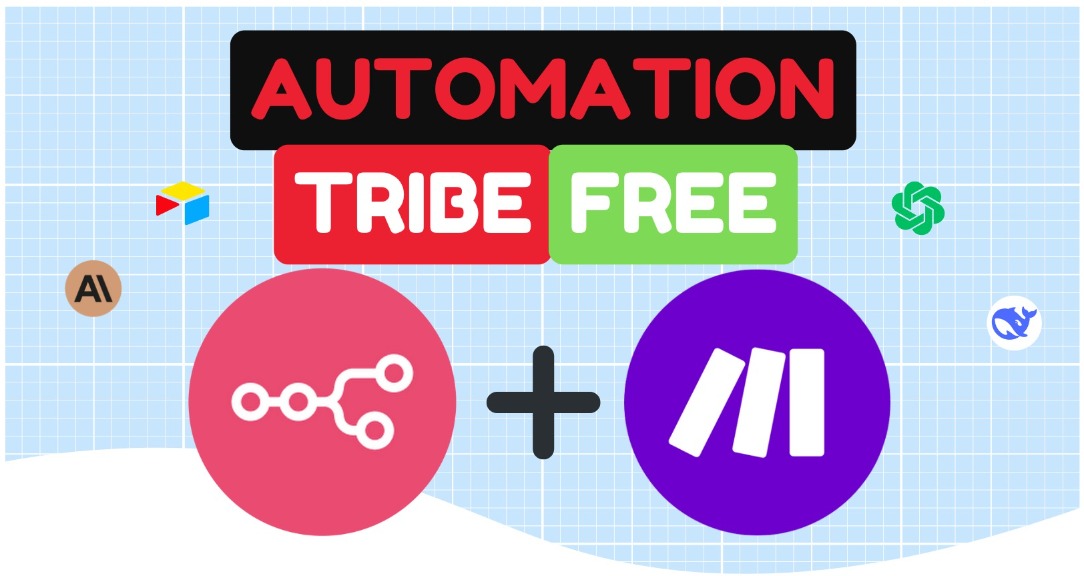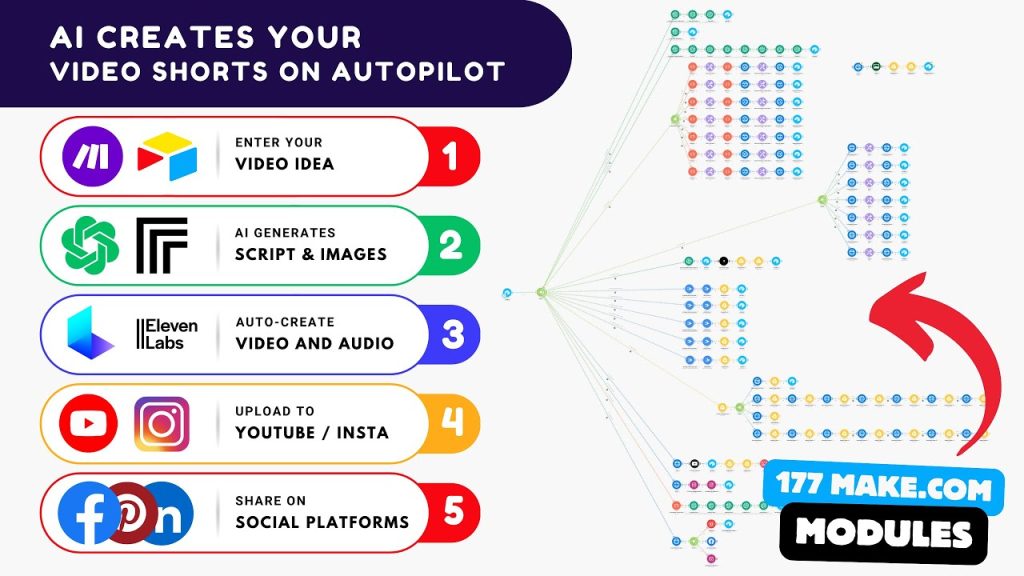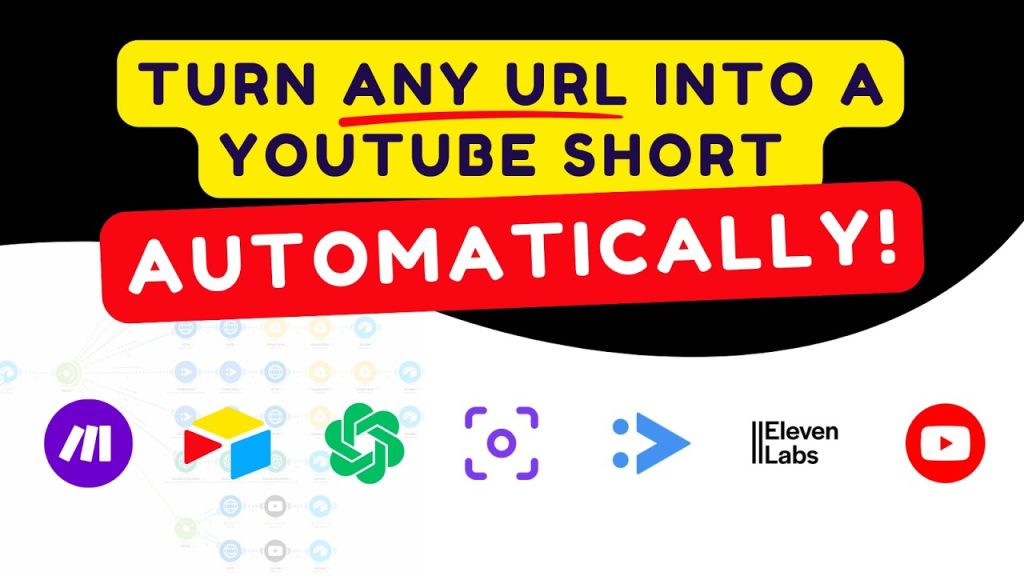In today’s digital age, youTube automation powered by artificial intelligence (AI) is transforming how content creators produce and manage channels, especially faceless YouTube channels. If you’ve been wondering how to start a faceless YouTube channel and leverage AI automation tools like Dumpling AI, OpenRouter with the DeepSeek V3 model, and Make.com, this comprehensive guide will walk you through the process step-by-step.
Faceless YouTube channels are a rising trend, enabling creators to generate content without appearing on camera, making it ideal for those who prefer privacy or want to focus on content quality over personal branding. Using AI automation, you can streamline content creation and boost your channel’s growth, making it easier to make money online through YouTube.
The Power of YouTube Automation AI
Automating YouTube workflows helps you save time while enhancing your videos’ discoverability and engagement. With tools like the OpenAI API integrated via Make.com (formerly Integromat), creators can automate tasks such as extracting video transcripts, generating chapter timestamps, updating video descriptions, and organizing content data efficiently.
This not only improves viewer experience by allowing them to navigate videos easily but also boosts SEO, helping you get more views on YouTube and grow your channel organically.
Step-by-Step Guide to Starting Your Faceless YouTube Channel with AI Automation
- Choose Your Niche and Content Style: Decide on a topic you are passionate about or one that has high demand. This could be tutorials, product reviews, listicles, or informational videos.
- Set Up Your YouTube Channel: Create a YouTube channel tailored to your niche. Brand it well with a professional logo and banner.
- Create Your Content Using AI Tools: Use AI-powered tools to generate scripts, edits, or voiceovers. ChatGPT can help create engaging scripts, while DeepSeek V3 can analyze your content to generate chapters and summaries.
- Automate Video Processing: Use platforms like Make.com combined with the OpenRouter API to automate tasks such as adding chapters, timestamps, and updating video descriptions automatically.
- Upload and Optimize Videos: Ensure your videos have SEO-friendly titles, descriptions, and tags. Add chapters and timestamps to enhance user engagement and retention.
- Promote and Monetize: Use YouTube Shorts and targeted content promotion strategies to increase views and subscribers, turning your channel into a revenue-generating asset.
Below is an example of a powerful automation setup that helps you add chapters to YouTube videos automatically, improving your channel’s professionalism and SEO.
This image links to an automation tool that boosts YouTube content workflows, a great example of integrating automation in your content creation process.
Using AI to Create YouTube Chapters Automatically
Thanks to AI models like DeepSeek V3 via OpenRouter, you can extract transcripts, generate structured chapters, and timestamp your videos without manual effort. This process, explained in the tutorial video below, helps you enhance video navigation and watch time.
The blueprint and the Airtable base used in this tutorial can be downloaded from the Automation Tribe community. Join the free community for growth and access to many other free automations: https://dub.sh/free-community.
Tools used in this automation workflow include:
- Make.com: Build your automation workflow easily.
- Dumpling AI: Retrieve accurate YouTube transcripts. Visit https://www.dumplingai.com.
- OpenRouter with DeepSeek V3 model: Generate AI-powered chapters.
- Airtable: Organize and store video data, including titles, thumbnails, and chapters.
This AI-driven workflow offers a game-changing solution by saving time and boosting the SEO-friendliness of your YouTube channel. Agencies and content creators alike can use this to provide additional value to their audiences or clients.
For more free automations, including Make and N8N workflows, visit https://dub.sh/free-automation.
As you grow your channel, consider using YouTube Shorts to diversify content and increase monetization opportunities. Automated workflows can help manage these efficiently as well.
Joining a community like Automation Tribe offers valuable resources, free workflows, and support for growing your AI-powered YouTube channel faster.
Bonus Tips for YouTube Automation Success
- Regularly update your video chapters to keep content relevant.
- Use consistent branding and video styles to build channel identity.
- Leverage analytics to tailor your content and optimize automation strategies.
- Engage with your audience using comments and community posts.
- Stay updated with AI and YouTube platform changes to keep your workflows efficient.
By integrating these tips with powerful automation tools, you’ll be well on your way to building a successful faceless YouTube channel that drives views, engagement, and revenue.