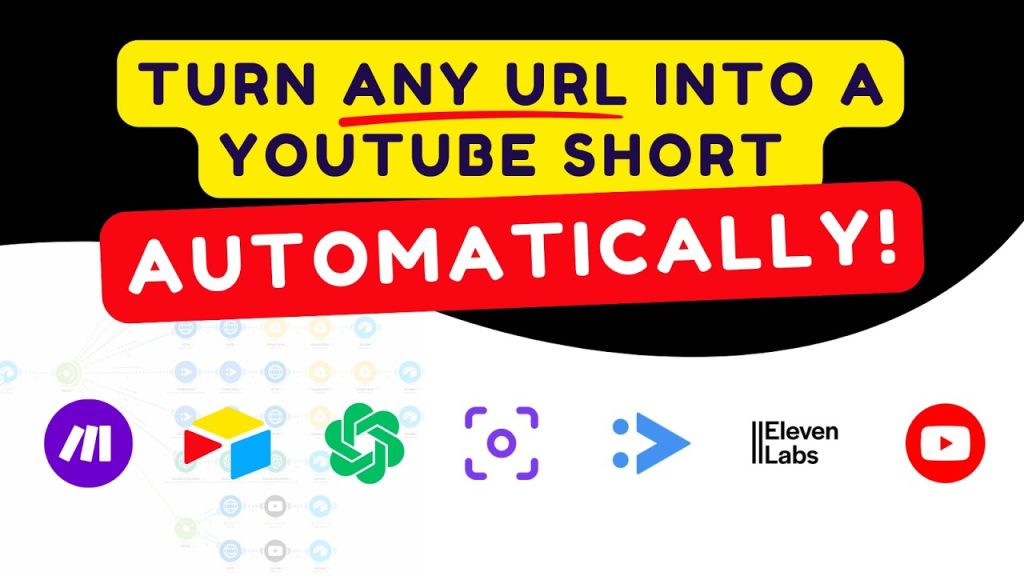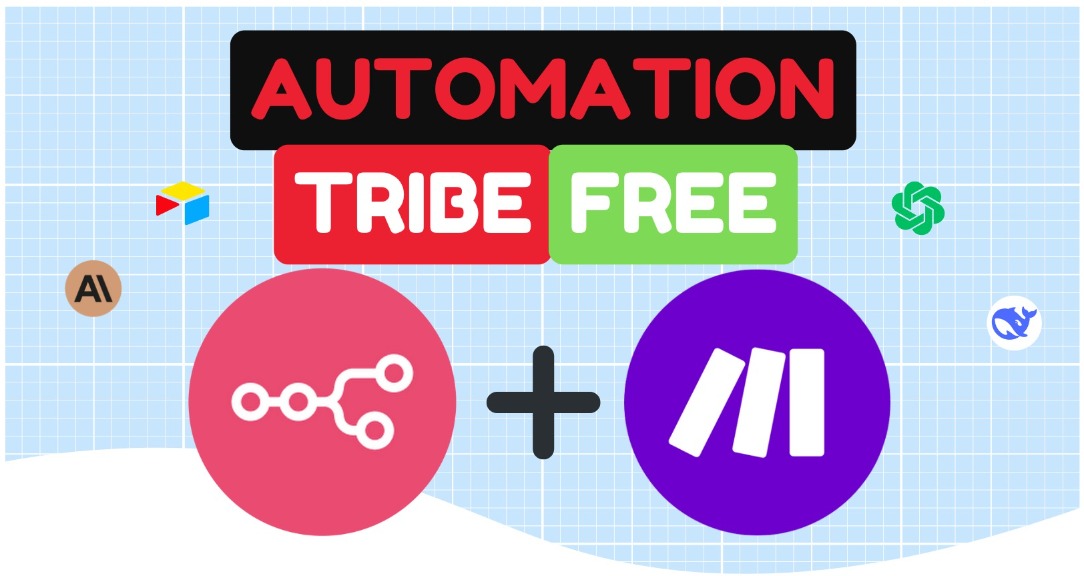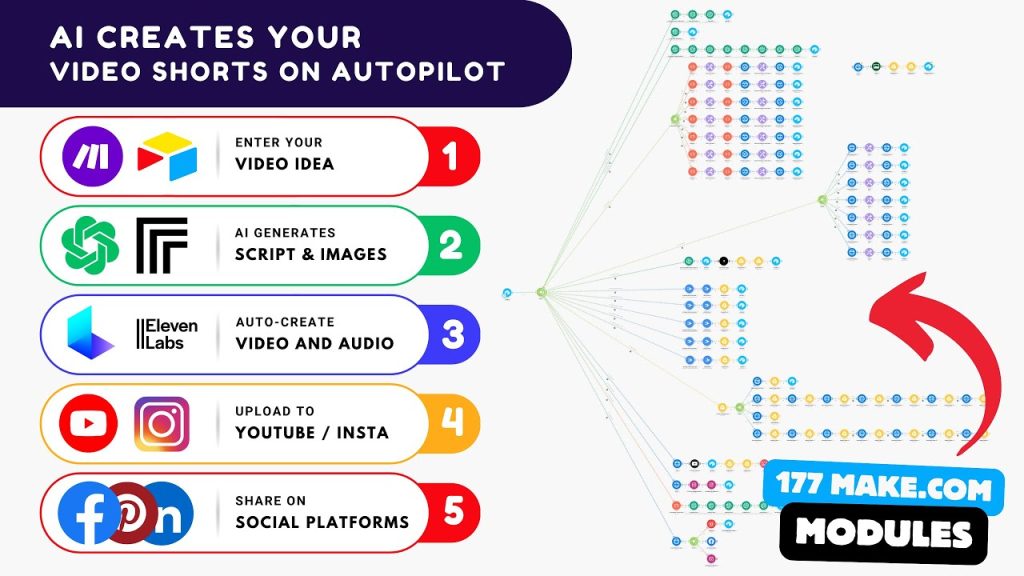In today’s fast-paced digital landscape, YouTube Shorts automation is a game-changer for content creators, marketers, and social media managers looking to streamline their workflow and maximize their reach. This comprehensive guide will walk you through an innovative, step-by-step process to automatically convert any URL into an engaging YouTube Shorts video using cutting-edge tools like Make.com, Airtable, ScreenshotOne, OpenAI, ElevenLabs, and JSON2Video.
Whether you’re a beginner aiming to create YouTube Shorts effortlessly or an experienced creator wanting to scale your content production, this workflow integrates powerful automation and AI-driven editing to save you hours of manual work while delivering professional-quality videos ready for publication.
Why Automate YouTube Shorts Creation?
YouTube Shorts are a rapidly growing format, allowing creators to expand their audience with short, catchy videos. However, producing these videos can be time-consuming, especially when you need to create compelling visuals, add voiceovers, and optimize metadata.
With YouTube Shorts automation, you can leverage technology to convert web content into dynamic videos with minimal effort, helping increase productivity and consistency across your channel.
Core Tools in the Workflow
- Make.com: The automation platform orchestrating every step, from data extraction to video upload.
- Airtable: Stores URLs, video data, and acts as the central database.
- ScreenshotOne: Captures scrolling screenshots with customizable animations, making visuals stunning.
- OpenAI: Generates engaging scripts and video metadata utilizing advanced AI models.
- ElevenLabs: Converts text scripts into high-quality, realistic voiceovers.
- JSON2Video: Combines visuals and audio into a seamless final video ready to publish.
Step-by-Step Automation Workflow
Here’s how the automation process unfolds:
- Set up Airtable Base: Organize URLs and video data efficiently.
- Extract Website Content: Pull relevant information for video descriptions automatically.
- Generate Voiceover Script: Use OpenAI to create compelling narrations.
- Create Voiceover Audio: Employ ElevenLabs for realistic audio output.
- Capture Scrolling Visuals: ScreenshotOne records smooth scrolling animations capturing the web page.
- Merge Visuals and Audio: JSON2Video combines elements into a polished video.
- Add Subtitles and Metadata: Enhance accessibility and SEO optimization.
- Upload and Publish: Automatically publish your video on YouTube.
This complete pipeline eliminates manual video editing, making content creation faster and more scalable.
Watch the Full Tutorial
To deepen your understanding, watch this detailed video tutorial showcasing all the steps and tips to harness YouTube Shorts automation effectively:
Useful Resources and Links
You can download the full blueprint and Airtable base here:
Join our free community for growth and additional automations here:
First Promo Image: Enhance Your Workflow
Discover another powerful tool tailored to scale your automation projects by exploring:
This image links to Blotato, an essential tool that complements the automation for YouTube Shorts by streamlining workflows and increasing efficiency for content creators.
Customizing Your Automation and Tips
ScreenshotOne offers a dashboard to adjust animations and effects giving your videos a unique look. Additionally, You can customize each Make.com module to suit your specific content niche or branding style.
Second Promo Image: Join the Automation Tribe Community
Be part of a vibrant community focused on growth and sharing valuable free automations. Check out the link below:
Joining this community helps you stay updated with the latest in AI-powered video creation, YouTube automation, and content creation tools.
Benefits of Automating Video Creation
Automation reduces tedious manual tasks, accelerates production time, and ensures consistent quality. By integrating AI-powered tools, you also add a professional polish to videos that can significantly boost YouTube growth and audience engagement.
Conclusion
Embracing YouTube Shorts automation can revolutionize how you create content. By combining Make.com, Airtable, and AI-driven video editing tools, you save time and elevate your content’s professional quality. Explore the resources, watch the tutorial, and start automating your YouTube Shorts today to stay ahead in the competitive video content landscape.